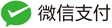您现在的位置是:首页 > 综合范文
FlexBar 帮助中英文对照——基础知识

开始:一个新的Flexbar 安装之后,所有的按钮都是隐藏的,在屏幕中央,一个12×10的按钮组。
The first thing to do is to display a few buttons to play with:(note: all these commands are covered in depth in the Commands appendix - includingall parameters)
你要做的第一件事情就是显示你需要的按钮:(提示:所有的命令都可以在命令列表里面查到用法,包括参数)
will do the trick.
将完成这个。
Now , so you know which is which :
现在,你要知道哪个按钮是什么:
You'll note (if you're not a warrior ) that the actions on these buttonsduplicate your default action bar page 1 - this is normal and is a resultof the way WoW allocates Button ID's.
你将会注意到(如果你不是一个战士)和你的默认动作条第一页一样,这是正常的,这也是WOW 分配按钮ID的结果。
Now , the initial location is not where you want it, so look to thetop left corner of the button , click on the little handle you see thereand drag the button around.
现在,可能它的初始位置不在你想要的地方,看看它(按钮)的左上角,有一个小把手,点到上面(不要放手),把按钮拖到你想放的地方。
Once you have them where you want them, you'll often want them to stayput - /flexbar lock button=1-12 will make them unable to move.
一旦你拖动到了你想放的地方,并且你不想再移动了,用/flexbar lock button=1-12来固定它们。
Sometimes you want the buttons to stay put relative to one another andto drag them as a group :
有时候你想要按钮之间保持相对位置,并且作为一组来拖拽:
Now you can drag the entire group as a whole by button 1's anchor.
现在你可以用1 号按钮的锚(小把手)来拖拽整个组。
Also, sometimes dragging individual buttons is a pain, so :
当然,有些时候拖拽单个按钮是十分痛苦的。
will make that group a 2 button high, 6 button wide bar.
这将会构建一个2 ×6 的动作条(两行,每行6 个按钮)
Take a look in the command appendix at the appearance , group and movementcommands for further details.
参阅命令附录可以对外观,组,移动命令有一个更深的了解。
If all you need is a few extra bars where you need them , that's allyou need to know - but there's more :) See the advanced topics.
如果你仅仅是要一些额外的bar ,你知道这些就足够了。但是还有好些新颖的功能呢,请看下面的高级专题。
*There are only 120 to go around, and any buttons with the same ID'sshow the same actions. By default a flexbar buttons ID is the same as it'snumber. On the default action bar , the ID for buttons 1-12 on page 1 are1-12, on page 2 it's 13-24 , on page 3 it's 25-36 , on page 4 it's 37-48,page 5 it's 49-60 and page 6 it's 61-72. With the exception of Warriors -page 1 is 73-84 in Battle Stance, 85-96 in Defensive Stance, 97-108 in BerserkerStance.
* 一共按钮数目是120 个,并且有同样ID号将会作出同样的动作。默认得Flexbar按钮ID和它的标号一样。在默认得动作条重,第一页的1 -12ID对应按钮1 -12,前6 页都一样。对于战士来说,第一页为73-84对应战斗状态,85-96对应防御状态,97-108对应狂暴状态。
上一篇:15年春节放假通知
下一篇:2015国际禁毒日宣传标语大全
相关文章
-
无相关信息